Step 1. Request your data from Google Takeout
Visit Google Takeout but only choose Google Chrome - this keeps file sizes small and speeds up the time it takes to get this from Google
More info
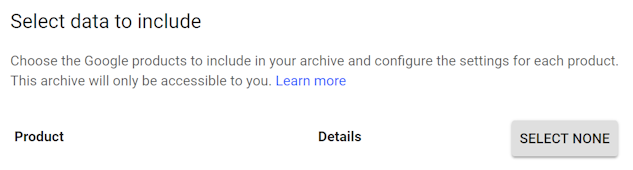
and then choose only Chrome only (to keep file sizes small)
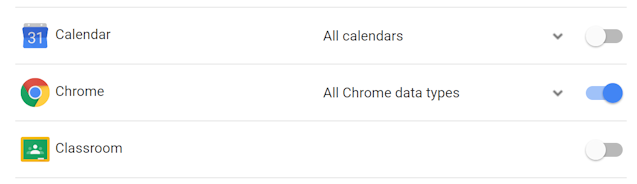
View the various options of Chrome data export
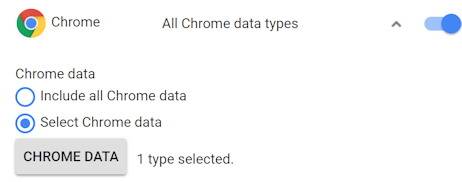
Select BrowserHistory only from the list
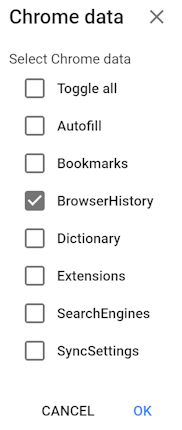
Google will send you an email when your archive is ready however when you only select BrowserHistory it can be very quick.
Visit Google Takeout »
Step 2. Upload your Google Takeout archive
When Google have provided you with a zip file, upload it for analysis.
You can either upload the zip file directly or just upload the Chrome/BrowserHistory.json file contained within it
Google records the times in UTC (a Coordinated Universal Time) format. Choose the correct time zone that you live in (or one closest to you) and we will convert the time.
Your Time zone:
(perhaps only upload a small version of your archive, either the BrowserHistory.json file alone or your archive without photos and email)
Processing, please wait...
We will convert the JavaScript Object Notation with its Unix timestamps and Unicode titles into a human readable format, display statistics and allow you to download as a Microsoft Excel spreadsheet as well as giving you a report on the most popular urls and various categories of content (Movies, Social Media, Adult, etc.).